Website Updates Made Easy with HubDB

HubSpot CMS is one of the many platforms that we enjoy working with here at Ascend. The platform provides a great experience for expert developers and marketers alike to build and manage websites. One feature within HubSpot CMS that we use is HubDB, shorthand for HubSpot Database
"Well, one thing HubDB ultimately accomplishes is making data management easy for a regular everyday user."
To be more specific, HubDB is a relational database within HubSpot. The tool allows developers to create database-driven content embedded within a website and gives marketers the ability to easily update that content using the database. What's great is that the content in HubDB can load across numerous pages. So, your data only has to be input once even though you may use it in multiple places across your website. As a matter of fact, you can even import your data in .csv format into the database. HubSpot continuously optimizes their user interface and as the CMS evolves, we expect HubDB will only improve.
"The way I like to explain HubDB to people who have never seen it before is – basically it's just like a really pretty Excel spreadsheet or Google spreadsheet. It's very intuitive."
With HubDB, the options are pretty much limitless. A user can build and manage virtually any other content that could utilize a database – team resource pages, event listings, product listings, business locations, product catalogs, event calendars, employee listings, resource libraries and even a company timeline.
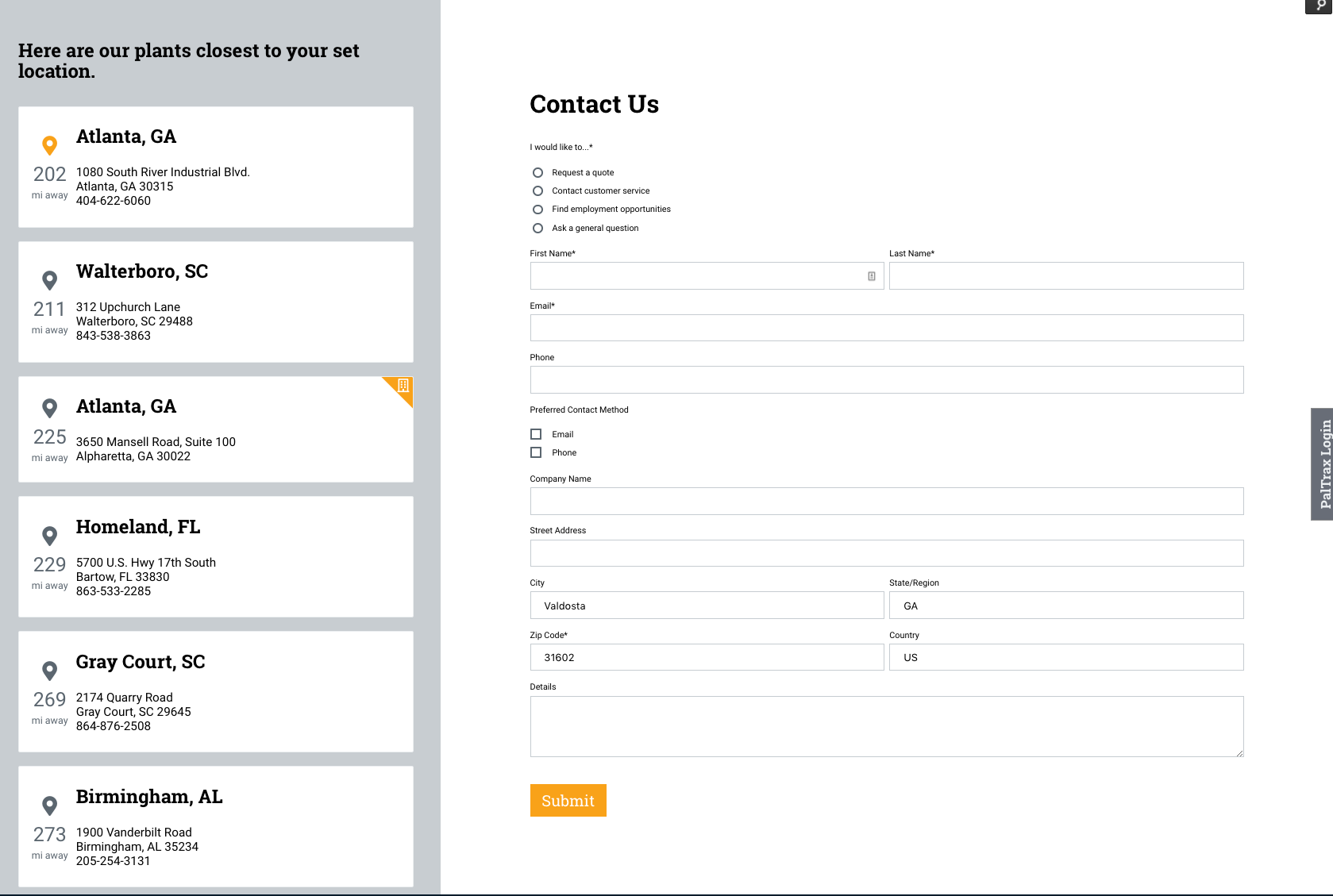
For instance, we used HubDB to create a custom module to manage this company’s 39 locations. The locations module displays locations based on the user’s proximity. Additionally, each plant has its own individual location page. Managing the information in HubDB makes it easy to update changing information, create new locations, and scale as the company's business scales.
"Just plug the data into the spreadsheet and it populates throughout the site, where it's told to."
More specifically, you can use HubDB for simple catalogs and simple databases or users can have pages that are dynamic. Dynamic means that users can have both a parent page and a child page. Using a product example, users can have a category of t-shirts and then have a child HubDB table of polos and then another child HubDB table of long sleeve t-shirts. And then each of those rows of data, like each of those shirts, can have their own page. Users can have a parent page, a sub-category page if you will, and then an actual product page.
The bottom line is that HubDB has many potential applications and is very beneficial for users who need to manage and update categorized content across their site.
Read the Transcript
Steven Carter: Hey guys, welcome back to another episode of the Basecamp with Ascend Inbound Marketing. And today we have John Fuller again with us. We're going to be talking a little bit about his expertise, which is some of the development side of what we do. I'm going to get into the HubSpot CMS a little bit and talk about some HubDB. So I think it'll be fun. Good stuff. One thing that we love about the HubSpot CMS and we have really started using it more and more and more with our projects as they come along with people looking for websites. It's constantly evolving for the better. They do regular drops of features and things like that. I know recently the drag and drop is a pretty big deal and we built a couple of sites already, I guess, are in the process of building a couple of sites on that.
And yeah, it's been a great experience. Smart content obviously was a really big thing that you know, came about with their CMS I guess COS at the time along a few years back. And you know, one thing that we also utilize a lot, like we mentioned, is HubDB. And so just wanting to get some insight today. I know you handle that side of things with the website development a lot, structuring the content and utilization of HubDB throughout the size for different things, so just maybe talk about some pros and cons of HubDB. What are some good examples and use cases? And why maybe it should be a consideration on what different aspects of a site.
John Fuller: Yeah. Well, one thing HubDB ultimately accomplishes is making data management easy for a regular everyday user. To kind of back up and get the big picture, whenever you have content managers who are supposed to be using a content management system, a CMS, it has to be pleasurable for them to actually go in and use it. If it's super intimidating, they're not going to use it. And then their website's going to stay static for two years, three years, sometimes longer.
Steven Carter: Well, and it's a database, and so typically databases are managed by like IT...
John Fuller: Somebody like me, like a developer.
Steven Carter: Sure, sure.
John Fuller: Yeah. And so this is basically a database for the regular, everyday front end user who's editing the content. And so when they go in, basically, instead of seeing like a SQL database that they have to type in all of these commands and stuff, super intimidating. Somebody like my wife would not touch that, they just wouldn't. They'd open it up and then click right back out. But if somebody like my wife were to open in a HubDB, she's not a developer or nerd like me, she would feel free and comfortable to go in and make changes. The way I like to explain HubDB to people who have never seen it before is basically just like a really pretty Excel spreadsheet or Google spreadsheet. And as a matter of fact, you can even import a CSV directly into it. It's very intuitive. I think they're even improving the UI as the CMS evolves and so it's only going to get better and easier to edit.
Steven Carter: Well and I know, and maybe explain this because I've only used it after it's been created. I think, and correct me if I'm wrong, but the initial setup of HubDB and stuff might require some Hubble knowledge or JSON API, some of the technical stuff that's way over my head. But so a developer would have to ... Probably be a good idea to get started, but once it's in there, we've had lots of clients that we've build their site, implemented the HubDB and then just hand it over to them and they've been thrilled with the application. What are some of those examples? How have we used it?
John Fuller: You can tie in with a product template for example, or a company's database or a listing of companies. You could have like a location field, company name, a contact phone number, and then a website and a developer can create a map with Google maps API and integrate all those fields together. And then when it comes time for the content editor to come in and plug in content, all they have to do is just that, just plug in content.
Steven Carter: Like back to your Excel document reference.
John Fuller: Exactly.
Steven Carter: It would literally just plug it into the spreadsheet and it populates throughout the site, where it's told to.
John Fuller: Exactly.
Steven Carter: That's really cool. So you've got the map, like locations finder concept, right? What are some other examples and ways that we can [crosstalk 00:05:26]?
John Fuller: We've done product database before, an online catalog, stuff that's searchable in that online catalog and filterable. You can program the website to do that and it accepts all of that data from HubDB and it makes it a good experience for the front end user, not only the content editor but their front end user who's coming to the website and searching for that content.
Steven Carter: And so a big thing is it's searchable, right? So you can have the I guess the database, we keep using that word, but on an about us page. A lot of times people have like their staff or their leadership and things like that. That's a good example and maybe a way to implement it.
John Fuller: Well, basically the bottom line for HubDB is you can use it for simple catalogs and simple databases or you can even have pages that are dynamic. You could have a parent page and then a child page. Back to a product example, you could have a category of t-shirts and then even a child HubDB table of polos and then another child HubDB table of long sleeve t-shirts. And then each of those rows of data, like each of those shirts, can have their own pace. You can have a parent page, a sub category page if you will, and then an actual product page.
Steven Carter: So really if you have any content that needs to be regularly updated and are categorized across your site, HubDB would be a good option to consider?
John Fuller: Yeah, exactly. And if you want to have it be dynamic and have parent pages and child pages it's perfect.
Steven Carter: All right. Thanks man. Thanks for your time and thanks for watching. We'll catch you next time.
